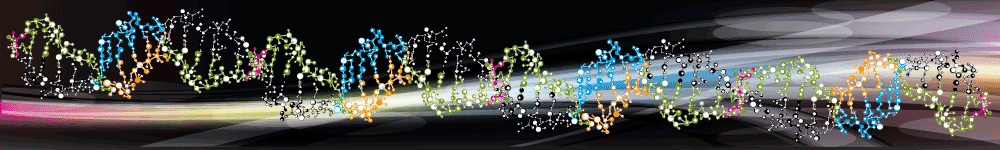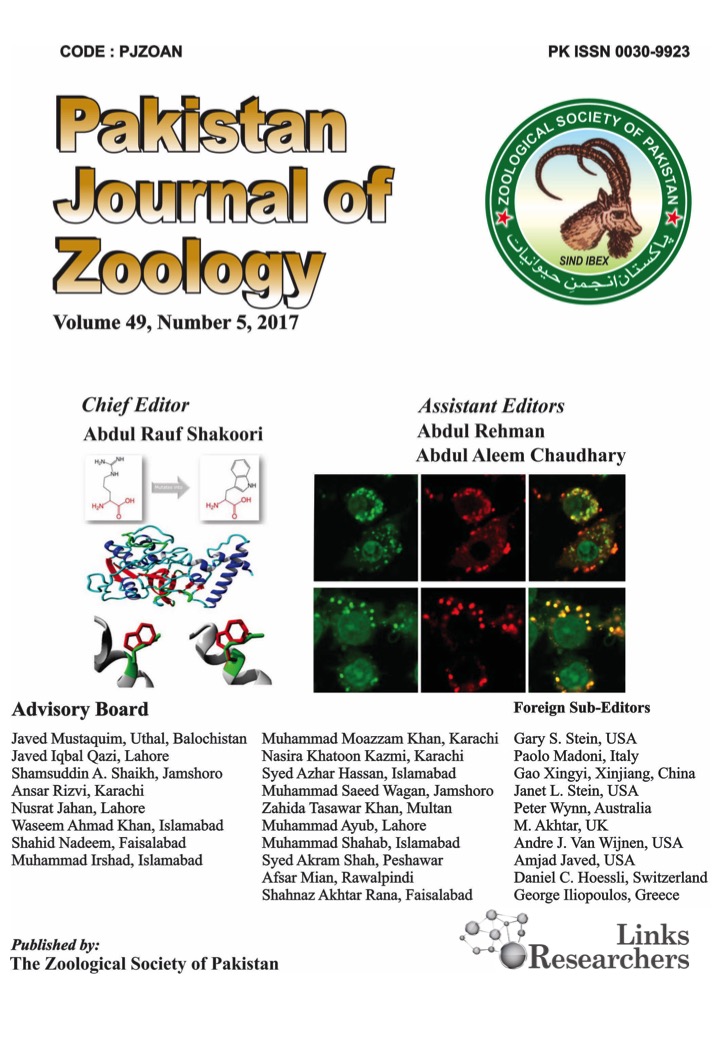Welcome to ResearchersLinks
ResearchersLinks is a scholarly open access publishing platform and is dedicated to provide researchers a unique oppertunity for disseminating their research and opinions. We are also offering services to nonprofit institutions, especially those in developing countries, for wider distribution of their existing contents. ResearchersLinks, Ltd (Registered in England: 08492932) aims to expand its open access publishing portfolio in all disciplines of science and technology. Scholars interested to launch a new journal and publishers intended to transfer existing journals can contact us or drop an email at [email protected] to initiate the process.
ResearchersLinks Updates
2018 Impact Factor Released for Pakistan Journal of Zoology: 0.790
Sun, 30 Jun 2019, 12:42 PM
ResearchersLinks, Ltd UK enters into an agreement with CAB International
Sun, 30 Jun 2019, 04:32 PM
ResearchersLinks Advisory Board
Log in to Manuscript Tracking System

A New Species of the Genus Otacilia
Otacilia dadongshanica sp. nov., male holotype.

Colour and Distributional Pattern of Callaspidia notata (Boyer de Fonscolombe, 1832) (Hymenoptera: Figitidae: Aspicerinae) from Pakistan
Morphology of Callaspidia notata (Boyer de Fonscolombe, 1832) female and male